Stingray: Controlling Service Levels with Stingray
March 14, 2014 - by Paul Wallace, Riverbed

Guest Post by Paul Wallace from Riverbed
If you have missed the other posts in this series you can click here to review prior to diving into this one.
Bandwidth is a limited resource for many websites, and in this article, we’ll investigate how you can use Riverbed Stingray Traffic Manager to make the most of that resource, by controlling the level of service that different users get as they access your website.
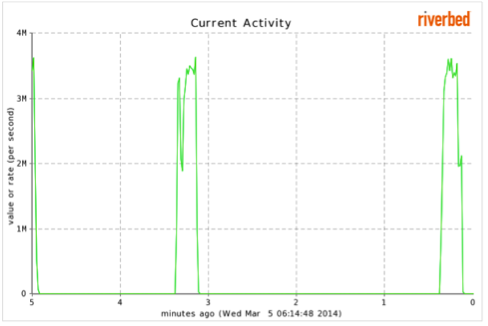
On your web site, you might have a range of content, including some large images or file downloads. If too many people hit those links at the same time, that will use a large amount of bandwidth and starve other users so they get a poor level of service from the site. In this screenshot, you can see one user downloading the content, and you can see that you can get up to 4 megabits throughput on our test system.
If another user comes along, they’re going to struggle to get a good performance from the website. However, with Stingray, we can set a rule in place that throttles users if they are not logged into the website. So in this second screenshot, without being logged in, you can see that the bandwidth is capped at a lower level. This rule applies a bandwidth limit of one megabit a second to users who are not logged in.
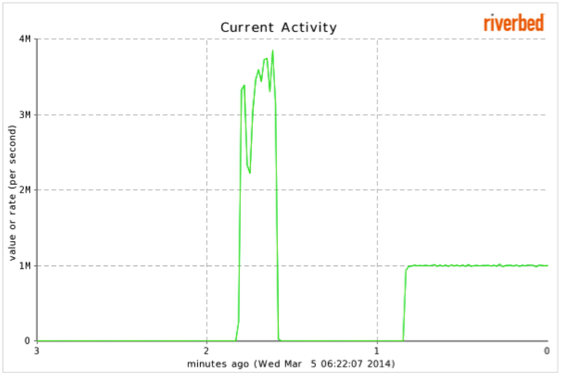
We can change the setting whenever we like; you can upgrade users to ten megabits a second, and that would be reflected almost immediately in the download speeds they receive.
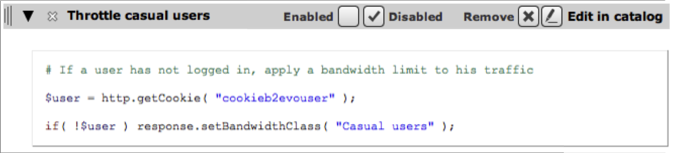
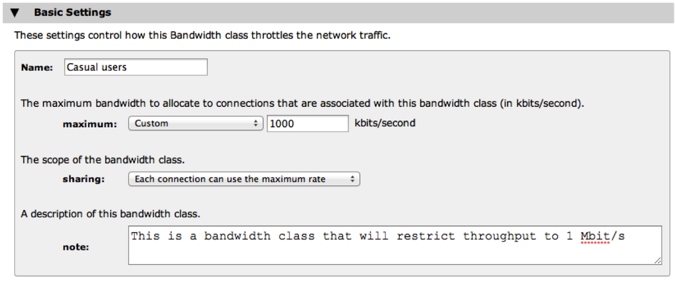
This particular TrafficScript rule is very straightforward. It simply looks to see if the user has a cookie. If a user doesn't have that login cookie, then we apply the bandwidth limiting class. The bandwidth class can apply to individual connections. It can be shared by all the connections that use that class, you can even share it across the traffic managers if you're running a large cluster. So try it for yourself – and see how easy it is to have great website performance with limited bandwidth.
For more information on Riverbed Stingray – Click Here
For more information on using Stingray as a Content Delivery Cloud (alternative to CDN) – Click Here
